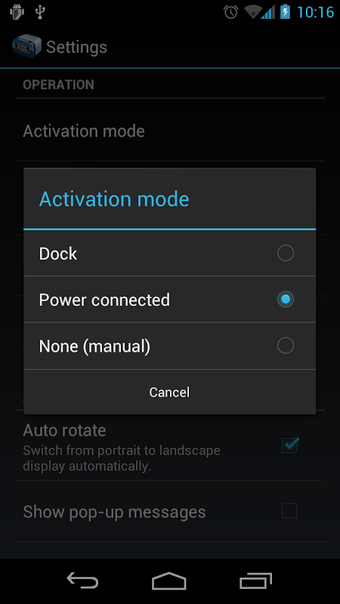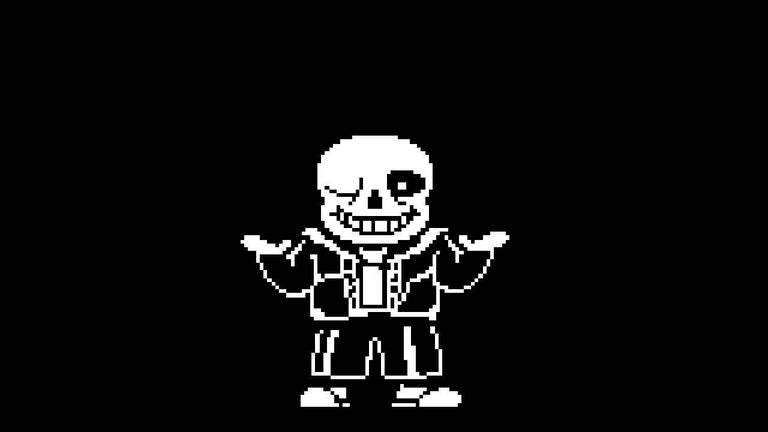A free program for Android, by Gadget Juice.
Dock Clock is a clock application for your Android that lets you set your phone's display to a night-mode clock screen. This night clock is optimized for AMOLED displays, so you can customize the brightness of your screen to your preference. The application is also optimized for Android 4.0 (Ice Cream Sandwich) and supports all screen resolutions for both phones and tablets.
How to use the application
When you first open the application you will see the main settings page. On the left side you can find the battery status and the clock options. The next option is the phone settings, where you will be able to turn off the phone's ringer and mute the sound. The next option is the display settings, where you can change the brightness of the screen. The last option is the alarm settings, where you will be able to set the time for the alarm.
Dock Clock is designed to be used with the device plugged into a charger, if you activate the application without power connected you will drain your battery.